How To Create Your Paysbook PIN
PIN is a must for almost every transaction on Paysbook like encashment, updating your profile, activating your account, etc.
So, now this tutorial is all about how to create your PIN.
Alright.
1. Login to Paysbook Dashboard here --> https://paysbook.co/auth/login
2. In your dashboard, navigate to the sidebar and click the Profile button. 👇Please be patient, sometimes you have to click it twice before the right page appear. Always the advertisement will appear first and opened in a new tab.
3. Move the page to the center to see this option. 👇 Click the PIN as shown in this screenshot. 👇
4. Now, you will be asked to enter your current password. The one you use for login to your dashboard. Then your desired PIN. Please choose a PIN that you can easily remember. Click SAVE when you are sure of your PIN. When it's successful, you will see a popup under your username, PIN Successfully Set Up.
5. When you refreshed the page, this is what you will see now. 👇 You already set your PIN.
Congrats, you now have your PIN. Keep it safe. :)
Now that you have your PIN created, you are ready to buy the activation code and activate your account.
Please note, that you can also buy your activation code first and setup your PIN later when you are ready to begin the activation process.
So now, you are ready to purchase your ACTIVATION CODE. There are two ways to purchase your Paysbook Activation Code.
So, now this tutorial is all about how to create your PIN.
Alright.
1. Login to Paysbook Dashboard here --> https://paysbook.co/auth/login
2. In your dashboard, navigate to the sidebar and click the Profile button. 👇Please be patient, sometimes you have to click it twice before the right page appear. Always the advertisement will appear first and opened in a new tab.
3. Move the page to the center to see this option. 👇 Click the PIN as shown in this screenshot. 👇
4. Now, you will be asked to enter your current password. The one you use for login to your dashboard. Then your desired PIN. Please choose a PIN that you can easily remember. Click SAVE when you are sure of your PIN. When it's successful, you will see a popup under your username, PIN Successfully Set Up.
5. When you refreshed the page, this is what you will see now. 👇 You already set your PIN.
Congrats, you now have your PIN. Keep it safe. :)
Now that you have your PIN created, you are ready to buy the activation code and activate your account.
Please note, that you can also buy your activation code first and setup your PIN later when you are ready to begin the activation process.
So now, you are ready to purchase your ACTIVATION CODE. There are two ways to purchase your Paysbook Activation Code.
- Directly from your Paysbook Dashboard Using PayPal.
- Via Remittance. For those members who do not have PayPal.
Please refer to these posts below on how to buy your ACTIVATION CODE.
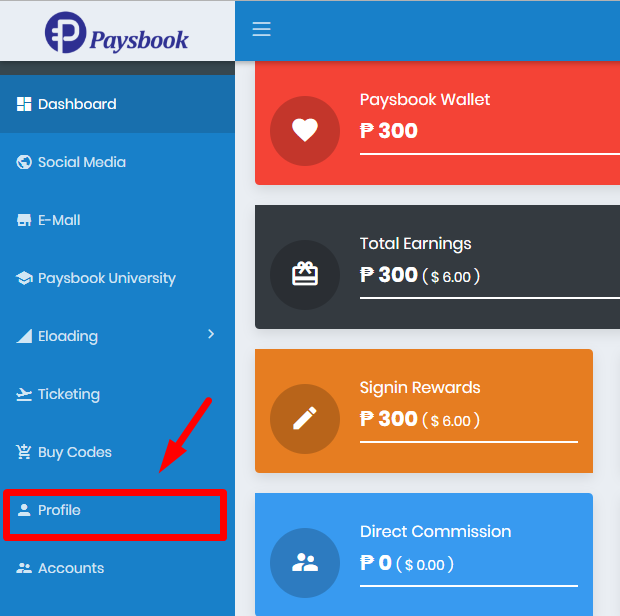



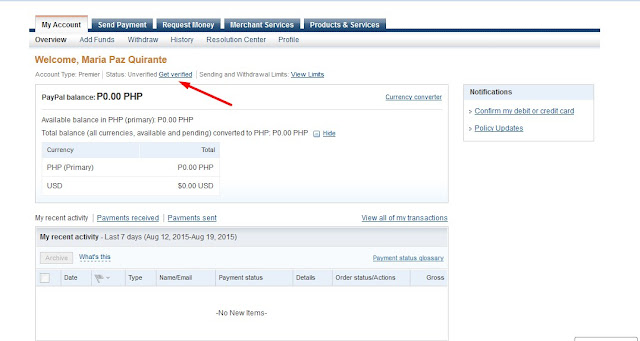


What if I forgot my PIN? How can I retrieve it? I tried all the pins I possibly set but its all wrong..
ReplyDelete