How To Buy Activation Code Directly From Your Paysbook Dashboard Using PayPal
THIS TUTORIAL IS OUTDATED: PAYSBOOK HAS REMOVED THE PAYPAL OPTION TO BUY ACTIVATION CODE. ALL CODES NOW CAN BE AVAILED DIRECTLY FROM YOUR UPLINE OR THE TEAM LEADER.
---------------------------------------------------------------------------
Please inbox me on facebook how to avail and purchase your activation codes, so that I can send you the mode of payments. Thank you!
https://www.facebook.com/mjane1987
---------------------------------------------------------------------------
Okay, so now you want your account to be ACTIVE. In order to do that, you need to buy an Activation Code.
Now, let's talk how you are going to buy your Paysbook Activation Code directly in your affiliate dashboard using PayPal.
But first, you need the following:
---------------------------------------------------------------------------
Please inbox me on facebook how to avail and purchase your activation codes, so that I can send you the mode of payments. Thank you!
https://www.facebook.com/mjane1987
---------------------------------------------------------------------------
Okay, so now you want your account to be ACTIVE. In order to do that, you need to buy an Activation Code.
Now, let's talk how you are going to buy your Paysbook Activation Code directly in your affiliate dashboard using PayPal.
But first, you need the following:
- PayPal account of course with atleast ₱1,000 balance. 1 ACTIVATION CODE cost ₱1,000. If you do not have enough balance on your PayPal account, make sure that one of your link cards to PayPal, or bank account has at least ₱1,000.
Okay, let's start. 👇👇👇
2. In your dashboard, navigate to the sidebar and click the Buy Codes button. 👇Please be patient, sometimes you have to click it twice before the right page appear. Always the advertisement will appear first and opened in a new tab.
3. A page will appear, click Buy Codes tab right beside the History tab like in this screenshot. 👇
4. When you click the Buy Codes tab, this will show 👇. Click PAY WITH PAYPAL button to begin the PayPal transaction.
5. When you clicked the PAY WITH PAYPAL button on #4, PayPal login page will open. 👇 Please enter your PayPal login details and proceed with the payment. Simply follow PayPal instructions...
6. So you already got your PayPal payment confirmation, wait for a few minutes. Then, navigate back to your Paysbook dashboard and refresh it. Move your cursor to the bottom of the page to check here: 👇 In this screenshot, it shows 0 because I did not buy the Activation Code, but for you, depending on how many codes you bought, will be shown in the Available Codes area your number of codes being bought.
7. Now that you have the ACTIVATION CODE, your account is now ready for the activation process.
Please read this post: How to Activate Your Paysbook Account





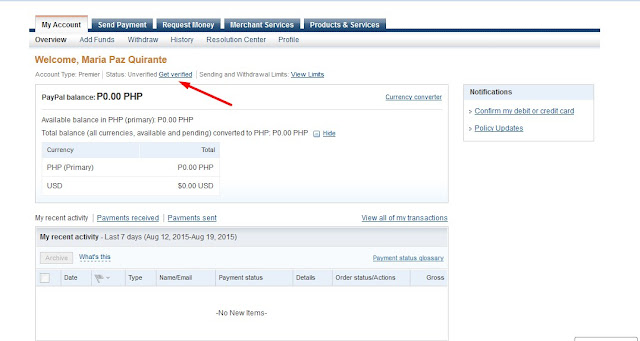


Why is it that my buycode is unavailable? Pls contact helpdesk ....?
ReplyDeleteHello po, sorry for very late reply. Haven't check my blog for a while. Can you add message me on facebook so I can assist you fast?
Deletehttps://www.facebook.com/mjane1987
No Paypal option is unavailable. Please update info on your blog. Thank you.
ReplyDeletei dont have paypal where else or what other options or payment centers can i pay for my paysbook activation code
ReplyDeleteHello, have you activated your account already? If not, please inbox me on my fb and so I can assist you faster po. Thank you
Deletehttps://www.facebook.com/mjane1987
I already sent my money to buy activation code unfortunately nothing receive. Is Paysbook truly a bogus business pls response. Thanks
ReplyDeleteHi Michelle, please contact me on facebook so I can assist you faster.
Deletehttps://www.facebook.com/mjane1987
No Paypal option is unavailable. Please help po. thanks
ReplyDeleteI am sorry, this post has not been updated. As of now, Paysbook removed the Paypal option to buy code. Can only buy it from other payment options like remittances.
DeleteAlways unavailable code. No response from there email.
ReplyDeleteHello, please add me on my fb so I can reply you faster po.
Deletehttps://www.facebook.com/mjane1987
No PayPal
ReplyDeleteHello, please add me on my fb so I can reply you faster and give you another option to buy activation code.
Deletehttps://www.facebook.com/mjane1987
hi, i've been trying to buy codes but then it says not available. What should I do?
ReplyDeletePlease message me on my fb account : facebook.com/mjane1987 sir so I can give you other options to pay for the activation code.
Delete