How To Buy Paysbook Activation Codes Via Paypal - Available for My Group Only
For those wondering or confused how to purchase your Paysbook Activation Codes, you can also do it easily via PayPal.
The more codes you avail for your account, the better because your earning will be faster too. You can at least buy 1 code to maximum of 15 codes under your name. Also, the perfect the structure of your account, the better. But of course, you can always start with 1 code and perhaps upgrade later on at your convenience.
PRICING:
1 code = ₱ 1000
3 codes = ₱ 3000
7 codes = ₱ 7000
15 codes = ₱ 15,000
Here's how:
The more codes you avail for your account, the better because your earning will be faster too. You can at least buy 1 code to maximum of 15 codes under your name. Also, the perfect the structure of your account, the better. But of course, you can always start with 1 code and perhaps upgrade later on at your convenience.
PRICING:
1 code = ₱ 1000
3 codes = ₱ 3000
7 codes = ₱ 7000
15 codes = ₱ 15,000
Here's how:
- Inform or message me on Facebook --> https://www.facebook.com/mjane1987 that you are about to purchase the activation codes so that I can send you a Paypal Invoice. If you are not registered on Paysbook yet and wishes to register, please open this link: https://paysbook.co?ref=mjane1987
- Send a clear screenshot of your payment to me on facebook.
- Wait for your code to arrive. It will take up to 3 business days to be processed.
- When your code is ready, contact me for assistance via facebook on how to activate your account. :)
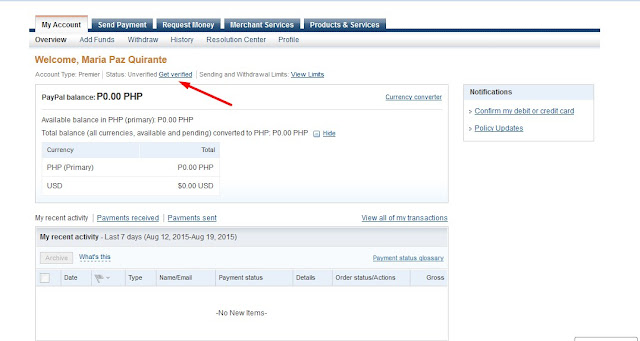


Comments
Post a Comment