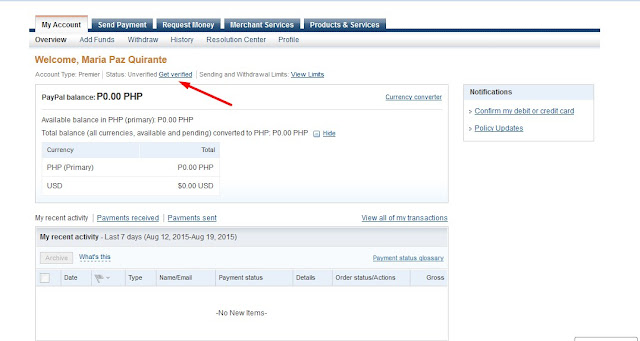How to Validate your Empowr/FanBox Identity with Paypal

UPDATE: As of April 14,2016 How to Validate and Protect Your Account on empowr By paying your monthly Ad Credit Fees, you are automatically validated and protected. To do so, go to https://secure.empowr.com/FBBank/AdCredits.aspx and pay your due. Question: I had my account protected, now empowr notified me that my account is NOT PROTECTED, how come? Answer: When your Ad Credit Fees due date is almost near, empowr will send you a notification telling that your Paypal Account will be charged soon. When that time comes, and they access your Paypal account but could not successfully charged the fees, empowr will automatically put your account UNPROTECTED. To protect it, all you have to do is to pay your fees. ______________________________ Now that your Paypal account has been validated, you are ready to validate your FanBox/Empowr identity. Validating your account on Empowr/Fanbox will protect your earnings not to be cashed out from the wrong hands. You knew what I meant!...